Course Overview
Microsoft 365 messaging administrators manage a secure, efficient, and effective email collaboration platform using Microsoft Exchange Online and Microsoft 365.
Messaging administrators plan, configure, and manage recipients, mail flow, threat protection, compliance, and client connectivity.
Messaging administrators collaborate with administrators of other workloads, including security, compliance, identity, and networking, to implement a secure cloud messaging topology that meets the business needs of an enterprise.
Candidates for this certification should have a working knowledge of authentication types, licensing, integration with Microsoft 365 applications, Exchange Management Shell, Microsoft Purview, and Microsoft Entra ID.
Note : This certification will retire on December 31, 2023. You will no longer be able to earn this certification after this date. Certification renewal will be available for at least six months after the certification retires.
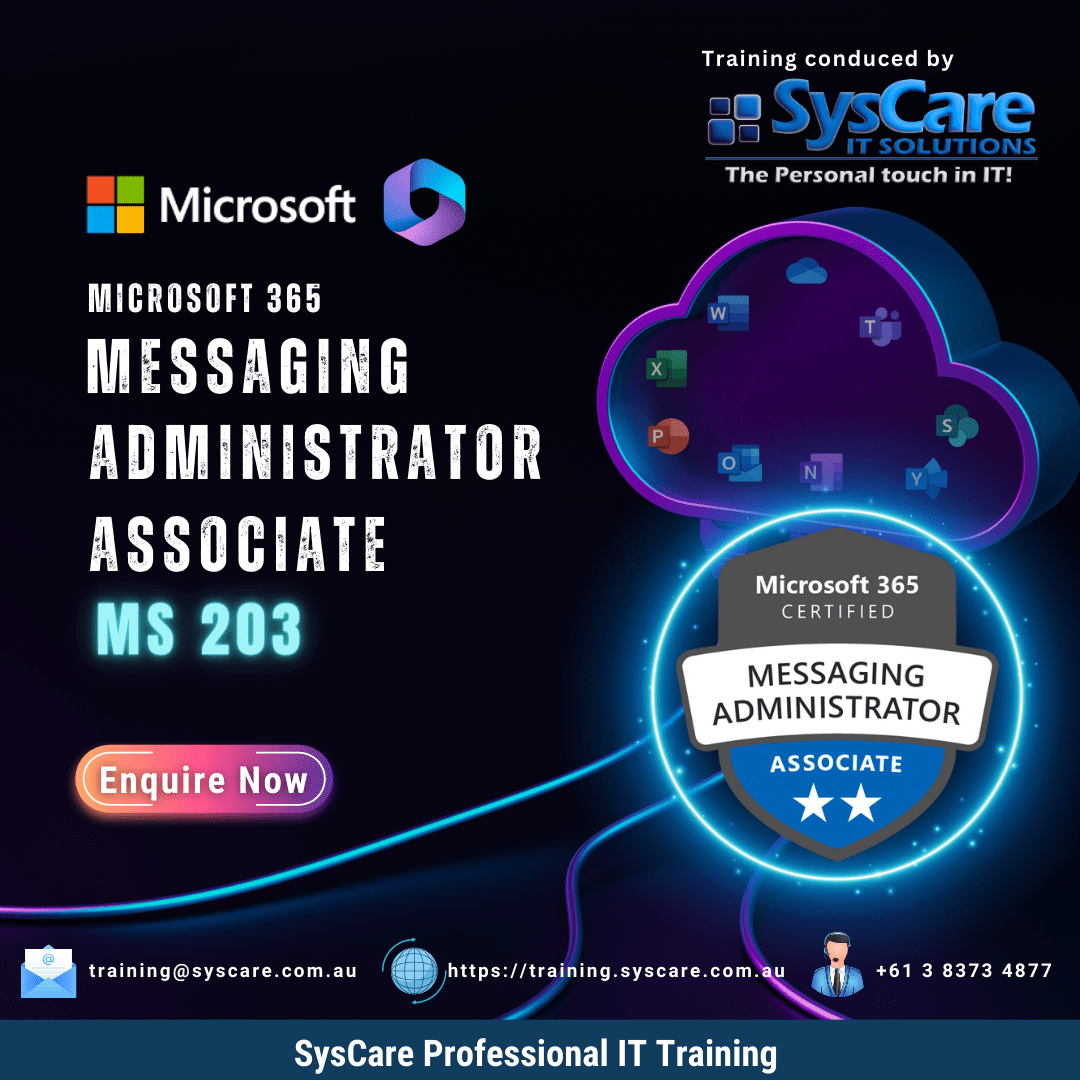
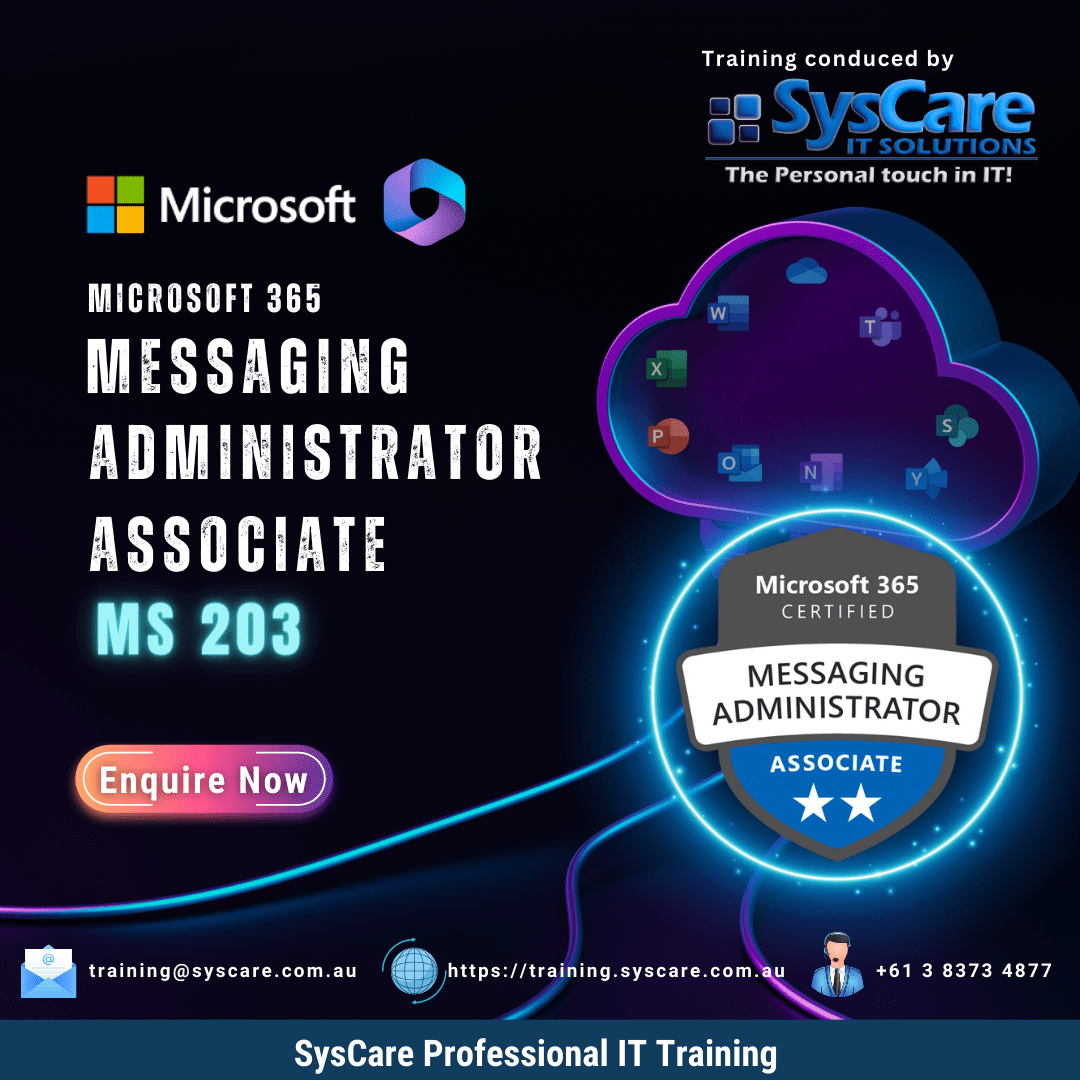
This course is designed for persons who are aspiring to be Messaging Administrators in a Microsoft 365 deployment.
- Module 1: Manage mail flow
- Module 2: Troubleshoot mail flow
- Module 3: Manage mail flow rules
- Module 4: Plan for message security
- Module 5: Manage antimalware and anti spam policies
- Module 6: Explore threat protection in Microsoft 365 Defender
- Module 7: Explore messaging compliance in Microsoft 365
- Module 8: Explore messaging compliance in Exchange
- Module 9: Manage Exchange Online archiving and auditing
- Module 10: Manage Content Search
- Module 11: Manage authentication for messaging
- Module 12: Configure organizational settings
- Module 13: Configure organizational sharing
- Module 14: Manage administrator roles
- Module 15: Manage user roles
- Module 16: Analyze role-based permissions
- Module 17: Explore the different types of Exchange recipients
- Module 18: Create and manage Exchange recipients
- Module 19: Manage email addresses, lists, and resources
- Module 20: Explore Exchange hybrid deployment requirements
- Module 21: Plan and configure a hybrid deployment using the Hybrid Configuration Wizard
- Module 22: Plan mailbox migrations
- Module 23: Run mailbox migrations
- Module 24: Troubleshoot hybrid deployments
there are no specific prerequisites. However, it's recommended to have practical experience with Microsoft 365 services
Exam Format: Multiple Choice Questions
Duration: - mins
Number of Questions: -
Passing Score: -
Certified Cloud Security Engineer (C|CSE)
Certified Cybersecurity Technician (C|CT)
EC-Council Certified Incident Handler (E|CIH)
Certified Secure Computer User (C|SCU v.3)
Brochures
Unlock your potential with SysCare! Download our course brochures today and explore a world of knowledge and opportunities. Don’t miss out!.

