Course Overview
“Within the framework of this comprehensive course, students will delve into the intricate world of planning and executing advanced endpoint deployment strategies. Through a detailed exploration of contemporary deployment techniques and the implementation of innovative update strategies, participants will gain a deep understanding of the evolving landscape of digital deployment. The curriculum meticulously introduces crucial elements of modern management, providing insight into co-management approaches and seamless integration with Microsoft Intune.
Throughout the course, students will embark on a comprehensive journey covering a diverse range of topics. They will learn the intricacies of app deployment, mastering the art of managing browser-based applications with finesse. The curriculum places a strong emphasis on key security concepts, unraveling the complexities of authentication, identities, access management, and compliance policies. By immersing themselves in these fundamental aspects, students will acquire the expertise needed to navigate the ever-changing realm of cybersecurity.
As technology continues to advance at a rapid pace, it becomes imperative to safeguard devices and data from potential threats. In this course, students will explore cutting-edge technologies, including Azure Active Directory, Azure Information Protection, and Microsoft Defender for Endpoint. By gaining in-depth knowledge of these innovative tools, participants will be equipped with the skills necessary to shield devices and sensitive data, ensuring a robust defense against evolving cyber threats.
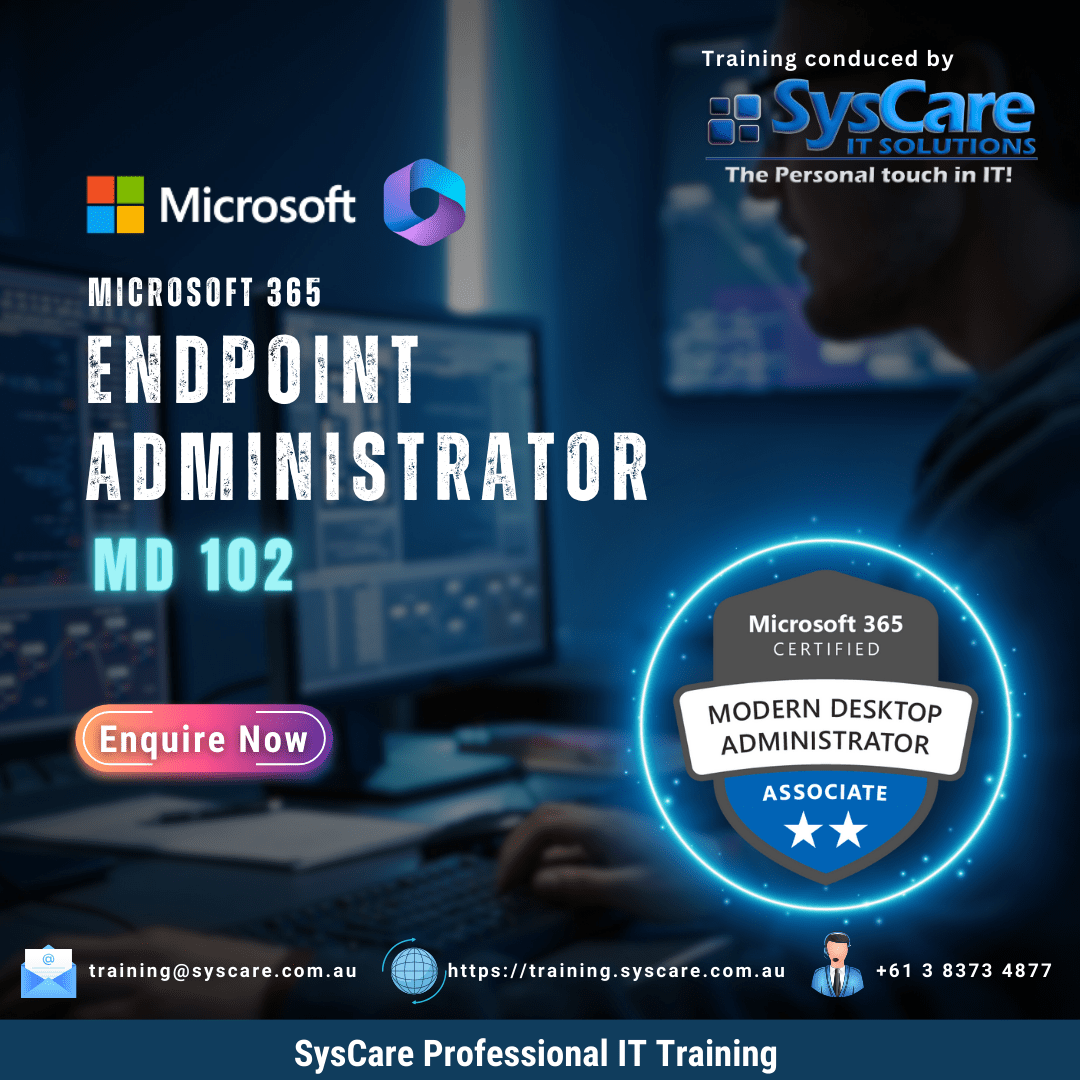
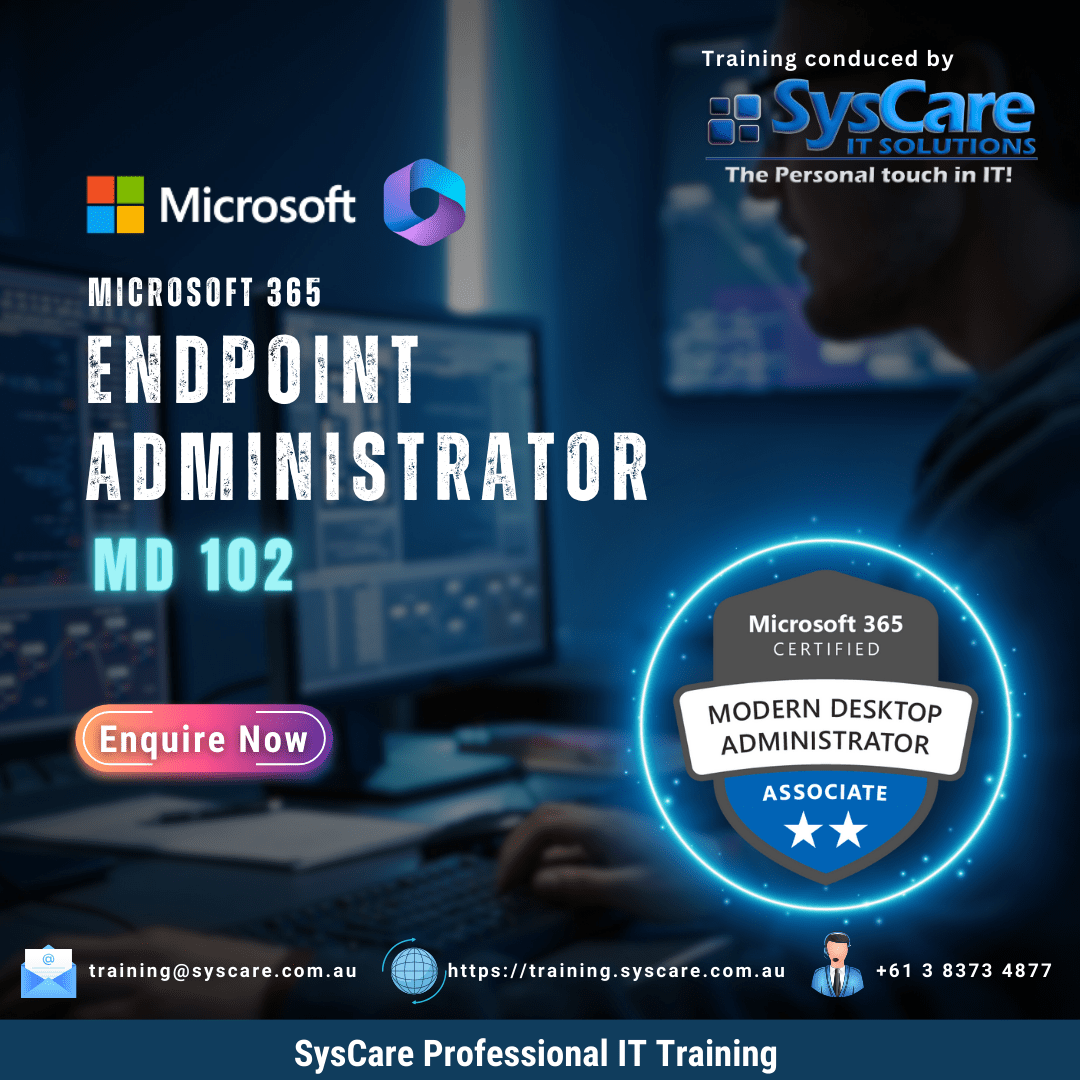
This course is designed for IT professionals and system administrators who are responsible for evaluating, planning, migrating, deploying, and managing Microsoft 365 services
- Module 1 : Explore the Enterprise Desktop
- Module 2 : Explore Windows Editions
- Module 3 : Manage Azure Active Directory identities
- Module 4 : Manage device authentication
- Module 5 : Enroll devices using Microsoft Configuration Manager
- Module 6 : Enroll devices using Microsoft Intune
- Module 7 : Execute mobile application management
- Module 8 : Oversee device profiles
- Module 9 : Maintain user profiles
- Module 10: Execute mobile application management
- Module 11 : Deploy and update application
- Module 12 : Administer endpoint application
- Module 13 : Protect identities in Azure Active Directory
- Module 14 : Enable organizational access
- Module 15 : Implement device compliance
- Module 16 : Generate inventory and compliance reports
- Module 17 : Deploy devices data protection
- Module 18 : Manage Microsoft Defender for Endpoint
- Module 19 : Manage Microsoft Defender in Windows client
- Module 20 : Manage Microsoft Defender for Cloud Apps
- Module 21 : Assess deployment readiness
- Module 22 : Deploy using the Microsoft Deployment Toolkit
- Module 23 : Deploy using Microsoft Configuration Manager
- Module 24 : Deploy Devices using Windows Autopilot
- Module 25 : Implement dynamic deployment methods
- Module 26 : Plan a transition to modern endpoint management
- Module 27 : Manage Windows 365
- Module 28 : Manage Azure Virtual Desktop
The Modern Desktop Administrator must be familiar with M365 workloads and must have strong skills and experience of deploying, configuring, and maintaining Windows 11 and later, and non-Windows devices.
Exam Format: Multiple Choice Questions
Duration: mins
Number of Questions:
Passing Score:
Certified Cloud Security Engineer (C|CSE)
Certified Cybersecurity Technician (C|CT)
EC-Council Certified Incident Handler (E|CIH)
Certified Secure Computer User (C|SCU v.3)
Brochures
Unlock your potential with SysCare! Download our course brochures today and explore a world of knowledge and opportunities. Don’t miss out!.

